Are you looking for a way to make your command-line experience with Gemini CLI more powerful and personalized? If you’re performing repetitive tasks, then it’s time for you to discover the magic of custom slash commands.
To help you with that, I’ve created a step-by-step video guide that breaks down how you can create your own slash commands to automate just about anything. I believe it’s a total game-changer for streamlining your development workflow.
What are Slash Commands?
Slash commands are custom shortcuts you can create in the Gemini CLI. Instead of typing out long, complex commands, you can define a simple /your-command-name to execute a script or a series of instructions. Think of them as personalized macros for your CLI.
Key Takeaways from My Video
I’ve packed my guide with practical information, but here are some of the highlights I’ll walk you through:
- Introduction to Custom Commands: I’ll give you a clear overview of what they are and why they are so useful.
- Step-by-Step Creation: I’ll guide you through the entire process of creating your first command from scratch.
- Dynamic Arguments: You’ll learn how to make your commands flexible by passing arguments, allowing them to handle different inputs and scenarios.
- Organizing with Namespaces: As you build more commands, keeping them organized is key. I’ll show you how to group related commands using namespaces.
- Pre-built Commands Repository: If you don’t want to start from zero, you can tap into a repository of pre-built commands to get started even faster.
Why You Should Try This
Automating repetitive tasks is one of the best investments you can make in your productivity. By creating your own slash commands, you can:
- Save Time: Execute complex operations in seconds.
- Reduce Errors: Avoid typos and mistakes from re-typing long commands.
- Share Workflows: Easily share your custom commands with your team to standardize processes.
I made this video to be a perfect starting point for anyone looking to level up their Gemini CLI skills.
I hope you enjoy it. Happy coding!
#gemini #cli #tutorial #productivity

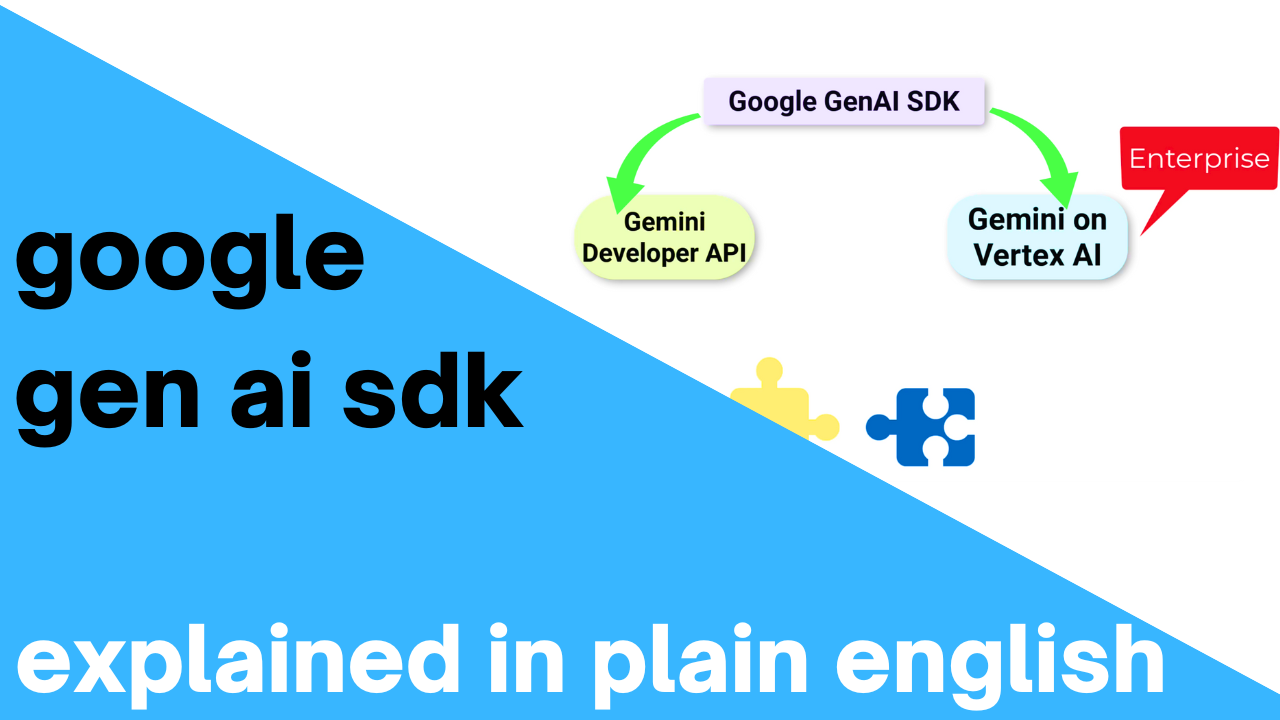


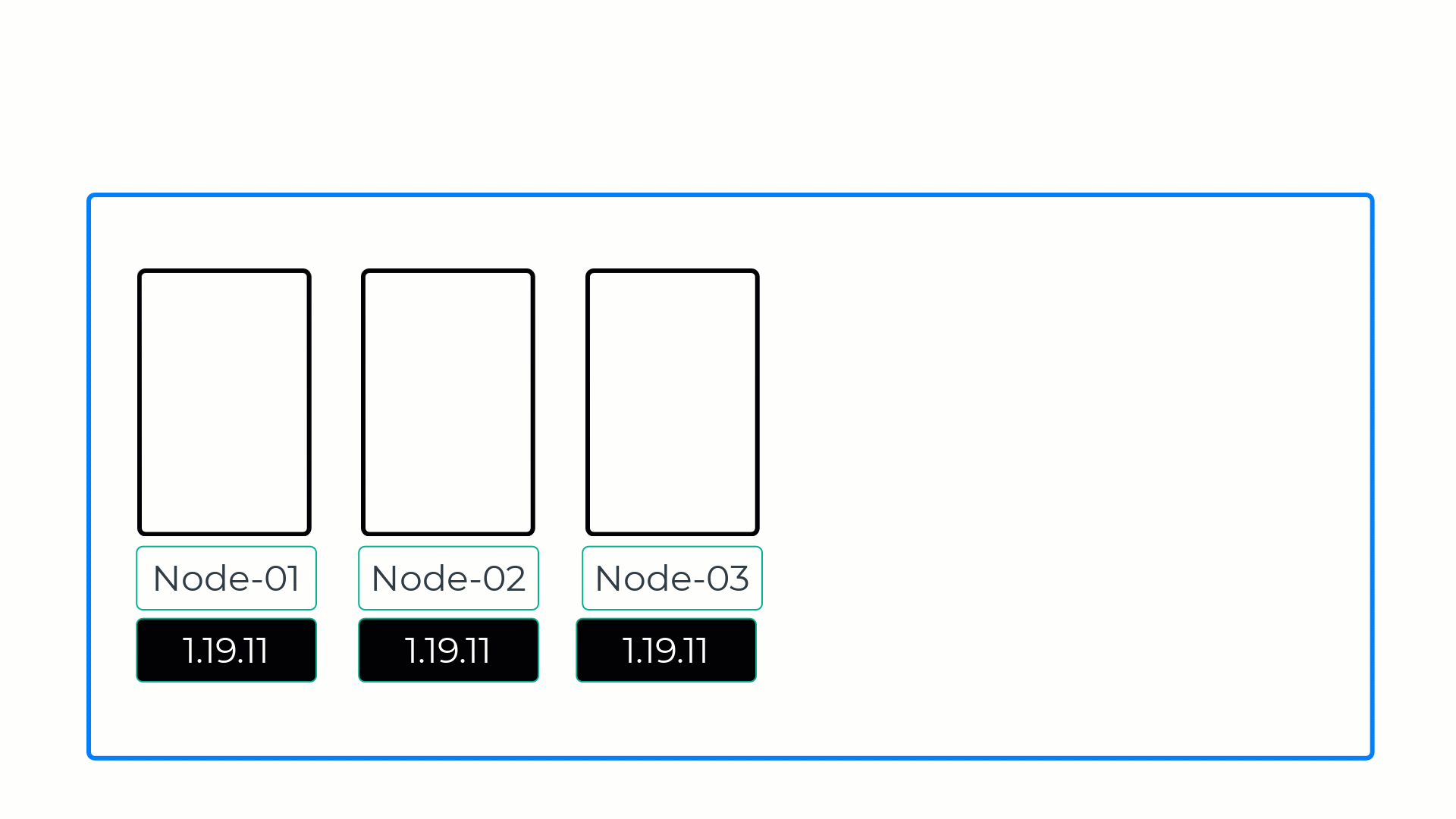
Leave a comment